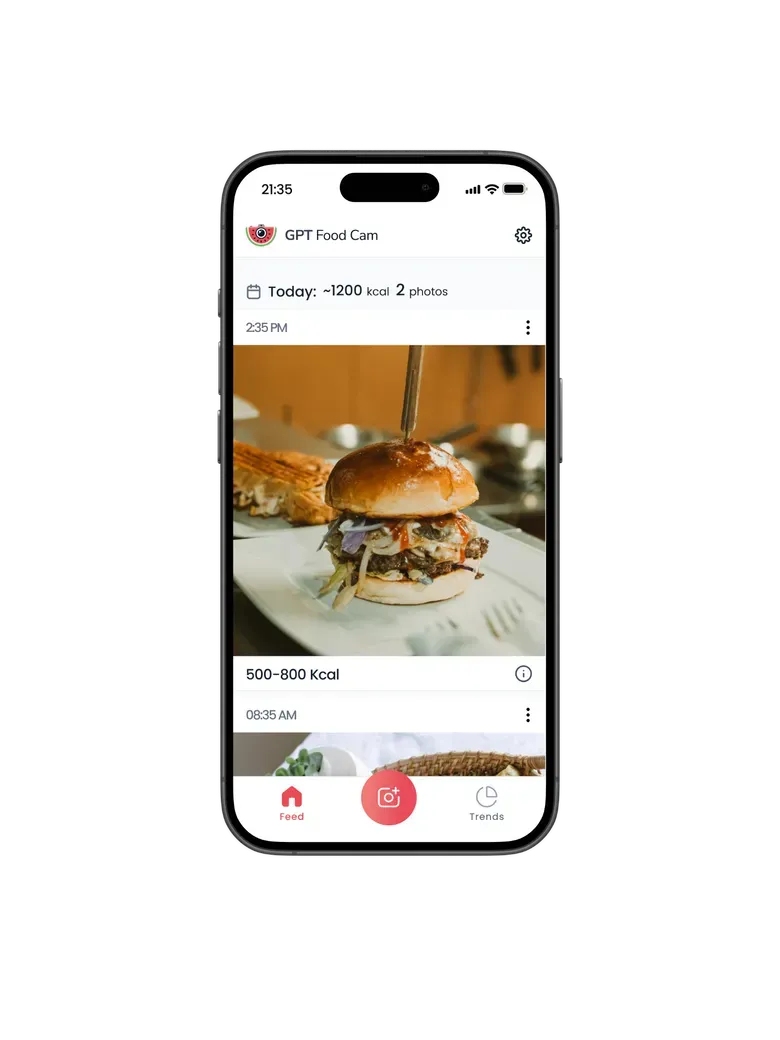
Log your food with AI
GPT Food Cam is the simplest food logger and calorie counter for iOS and it's 100% Free
Take a picture
Post it to your feed
See estimated calorie range
"I've seen the future of food logging apps, and it's GPT Food Cam" - The Spoon
Customer Feedback
Support
Who made GPT Food Cam?
GPT Food Cam was made by Raj Singh and Ben Ashkenzai. Raj did most of the concept, product, early design and Ben did the development.
Note, Ben is graduating from ASU with a Computer Science degree this December ('24). He self-taught himself React Native and more this past summer. He is beginning his job hunt for fresh grad software development jobs, please ping him!
Finally, a shout-out to Andrei C that helped with the visual design and thank you ChatGPT for your many code contributions.
Why did you make GPT Food Cam?
I (Raj) spent 9 months logging my food by texting my food coach a picture of every meal. I realized that the act of taking a picture is the core benefit because it makes you aware of what you are eating.
After wrapping-up with my food coach, I went to the App Store to find a replacement and they all sucked. They not only were expensive, but the experience was painful. You have to select the meal, enter ingredients, choose servings etc. I just needed something simple, so welcome GPT Food Cam.
The calorie range estimate is wrong?
To estimate the calories of the picture, we use Google Gemini Flash which is an AI model provided by Google. It's not perfect but it continues to get better. Sometimes, taking another picture helps especially before adding all the hot sauce or alternatively, you can add a hint and this helps the AI with estimation. You can also manually edit the calories if that's easier.
All said, my recommendation is don't focus too much on the calories but focus on creating a habit of logging what you eat. Doing so will make you a mindful eater and will yield multiple health benefits.
How is this free?
So there is a cost to analyze a picture and estimate the calories. To cover this cost, we put an ad in the food photo feed that appears after every 5 posts. We may continue to tweak the frequency to get to break-even.
We also have some restrictions. For example, you can only add hints to foods in the last day. You can only update the hint two times per post and we limit to 10 posts with AI estimates per day. These limits should work for 99% of users and hopefully the ads can cover our cost so we can keep this free!
If you're seeking an experience without any restrictions, we likely will have to charge for GPT Food Cam which is not currently planned but let us know.
Tell me about some of the design principles
There were a few of insights drawn from my own experience with food logging that makes GPT Food Cam the simplest and easiest app for logging your food and calories.
Fast -- When I used to log food with my food coach, often I was at a lunch meeting. It felt rude to take my phone and do 5 clicks and take a pic so I would use the iOS shortcut to quickly open the camera, quick snap and then put the phone away. Recognizing this behavior, GPT Food Cam, I believe, is the only food logger in the App Store that opens directly to the camera because it's completely optimized around speed and convenience.
Simple -- I played with popular food and calorie loggers such as MyFitnessPal and Lose It!. They all are too much work between clicking to open the app, clicking the meal, clicking to add an ingredient and so forth. They are fine if you want precision but I believe the mass market just needs simple and GPT Food Cam is that.
Free -- I was shocked to see that pretty much every AI food and calorie logger was charging $10+ a month! We made GPT Food Cam free with occasional ads in your feed to cover our cost.
What's next for GPT Food Cam?
GPT Food Cam was a hobby project made during the summer of '24. Going forward, Ben intends to make occasional updates if and when he has time. If you have feedback, please email team@gptfoodcam.com.
How best to use GPT Food Cam?
1. Make sure to take a photo each time you eat. If you miss a meal, it's ok, the habit forms slowly.
2. Add the homescreen widget so you can see how many photos you've logged and calories you've eaten each day.
How can I support this app
We are glad you are enjoying GPT Food Cam. Please leave us a positive review in the App Store 🙏🏼, tell your friends and ping Ben for fresh grad software development opportunities for after he graduates this Dec '24. Thank you so much.
More countries and Android?
GPT Food Cam is currently available in the iOS App Store in the US, Canada, Japan, parts of Western EU and elsewhere. We are starting in these countries because the ad monetization can cover our cost for the AI calorie estimation. We intend to make GPT Food Cam available in more countries after we have a better estimate of costs versus ad revenue in each country.
Regarding Android, Ben is considering porting GPT Food Cam but we do not yet have a timeline.
